Invoice & Billing FAQs
How does billing work?
Payments will auto-renew each month or year, depending on your plan.
The credit card you entered when you subscribed will be charged.
You are charged for active users. Timeero does not decide who is an active or inactive user. The account holder is responsible for deactivating inactive users in your account if you do not want to be charged for inactive users.
How much does a subscription cost?
You can find all of our pricing plans and their features on this page here. Your first 14 days are free when you sign up for a trial account.
Where can I find my invoice?
An invoice will be sent to your email when your card is charged.
You can also access your next billing date, the amount that will be charged, and all of your invoices from your account in the web portal. Click on your profile picture/initials at the top right-hand side of the screen and choose Account & Billing.
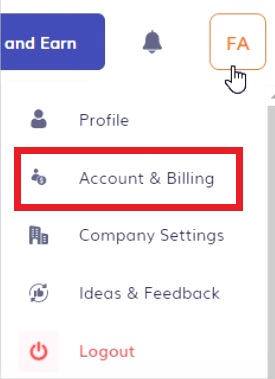
How do I change or add a new credit card?
Log in to the web portal and click on your profile picture/initials located at the top right-hand side of the screen, and choose Account & Billing.
Next, click on change payment method. When finished entering your new payment details, click on Add Card.
How & when am I charged for adding new users?
If you are a monthly subscriber, when a new user is added, that charge is included on your next invoice.
If you are an annual subscriber, when a new user is added, your card is charged immediately.
Billing for Added Users

How does billing work for active vs. deactivated users?
You are charged for active users. We do not charge you for deactivated users.
Timeero does not decide who is an active or inactive user. The account holder is responsible for deactivating inactive users in your account if you do not want to be charged for inactive users.
Active users are prorated.
When you deactivate a user, that credit for unused time will be applied to the next invoice and shown as unused time. If you add a user (active user), instead of being charged, that user will take the credit/unused time from the deactivated user.
We do not refund your credit card for deactivated users.
How do I change my subscription level?
You can change your Timeero account at any time by going into the Account & Billing page once logged in and selecting "Change Plan".
How do prorations work?
Subscription changes—like adding or removing users or switching plans—result in prorated charges:
What happens if I paid for the annual plan but then switched my plan to monthly?
How do I cancel?
You may cancel anytime by logging into the web portal & opening the Account & Billing menu. Once there, simply click on Cancel Plan. You will be prompted to select your reason for cancelling. After you select your reason, you may Start the Cancellation Process.

![logo - 512.png]](https://help.timeero.com/hs-fs/hubfs/logo%20-%20512.png?width=75&height=75&name=logo%20-%20512.png)