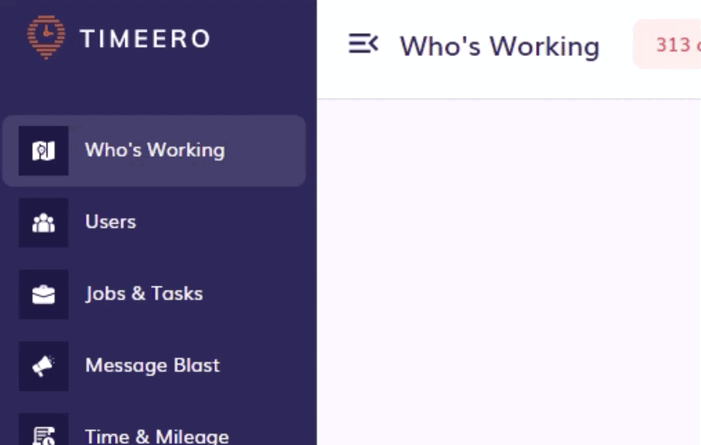- Help Center
- Using Timeero
- Timesheets
How to add time - Web Portal
1. Log in to the web portal.
2. Choose Time & Mileage from the left side menu.
3. Click on the Add Timesheet button located at the top, right-hand side of your screen.
4. Fill out the fields and don't forget to click the Save button.