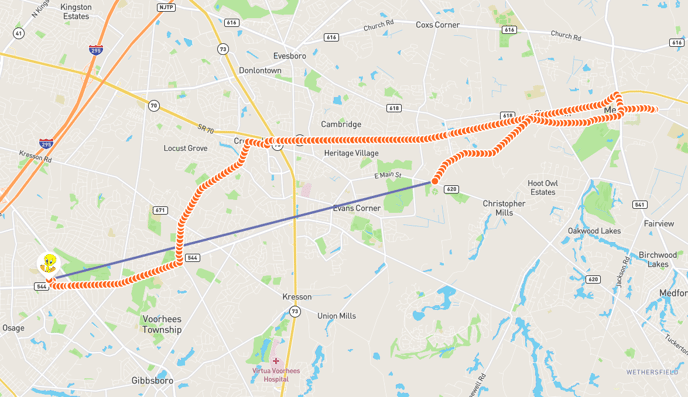You may be reviewing a timesheet route map that has GPS points ( "breadcrumbs" ) for some travel & then GPS just stops, showing only a blue line on the route map. Continue reading to determine why that may have happened.
GPS & mileage tracking will be interrupted if:
- The app is forced closed (swiped up and out)
- The user LOGGED OUT of the mobile app while still clocked in. Time tracking will continue if a user logs out; however, GPS will stop.
- The user clocked in via the web portal instead of the mobile app
- You can block users from doing this by going to Company Settings > General and turning on Block users from clocking in through website.
- You can view the user's clock in/out source (mobile/web) by clicking on the timesheet eyeball icon.
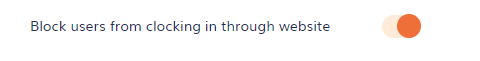
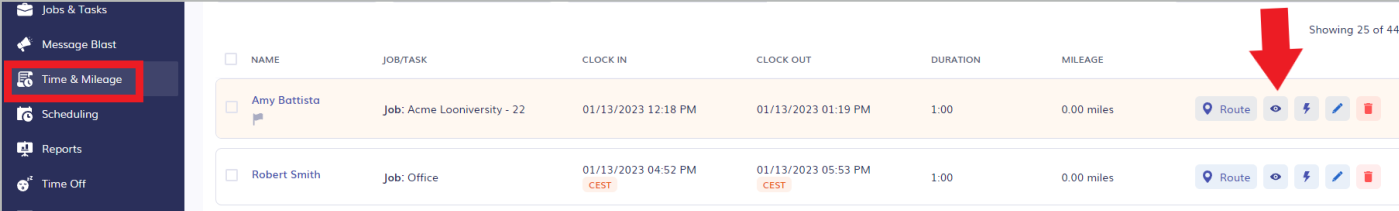
- GPS is turned off
- Background location access has been changed from 'Always' or 'Allow all the time' to any other option
- The user clocks into a break
- Wi-Fi is turned off
- Battery optimization or battery saver kicks on
- Location accuracy is not set to High (Android)
- Precise location is turned off (iOS)
- Physical activity tracking is turned off (Android)
- Motion activity is turned off (iOS)
How do I know what is causing the issue?
Admins have access to our Tracker Checklist Log. The log shows any changes made to the tracker checklist on a user's device. If there is a disruption in tracking, look for the user's latest tracker checklist status to assist in troubleshooting. The log can be found in the Company Settings, under the Tracker Checklist submenu. Check out the log to find which setting might need to be fixed to ensure accurate location and mileage tracking.
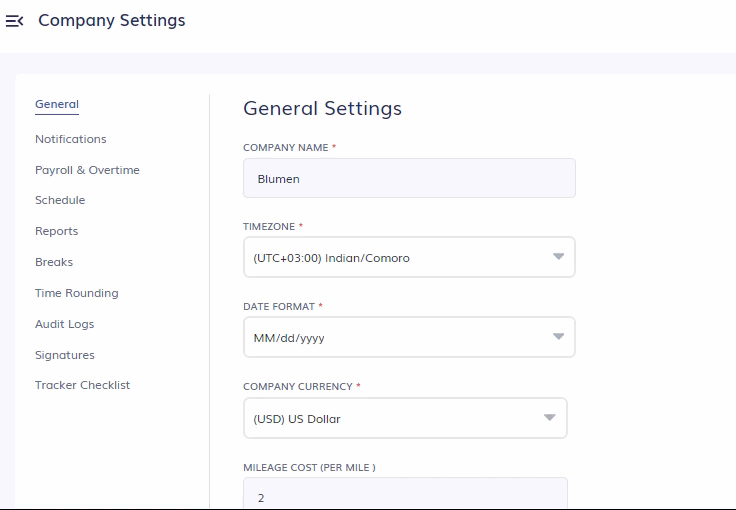
Every time someone opens the mobile app, we will check to see if the Tracker Checklist status is the same as the last one we captured
Users' checklist status will only appear if their mobile app is updated to iOS version 2.24 or Android version 2.11
How does my employee find & fix the phone setting?
Direct your employee to our built in tracker checklist. This checklist, inside of our mobile apps, will assist the user with correcting phone settings for accurate GPS and mileage tracking.