Apple and Google will send notifications to remind you of which apps have access to your location.
You may see notifications like the ones pictured below, even when you're not clocked in:
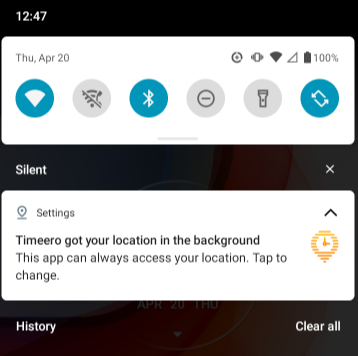
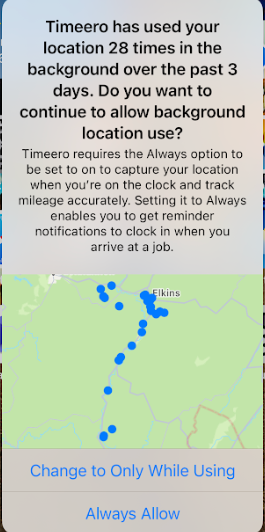
That is because GPS is turned on for Timeero.
Because you have the permission turned on, Apple and Google send you reminders that location tracking is turned on for the app.
Please remember that your location is only captured and sent to our servers when you are clocked in.
Timeero and your employer do not have access to your location when you are off the clock.
When you're clocked in, Timeero will try to capture your location (in the background) to ensure accurate time, GPS, and mileage tracking.
Background location tracking is also required to send clock in/out reminders when you arrive/depart job sites.
