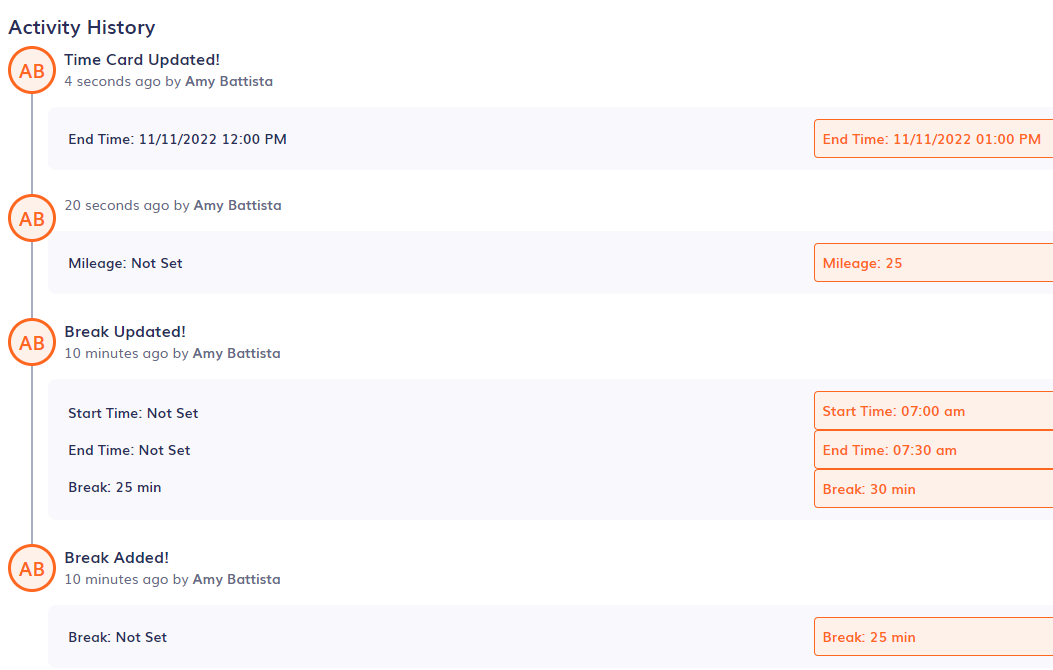If there are changes to a timesheet, you can easily view what was edited, when it was changed, and by whom.
What happens when a timesheet is edited?
1. When a timesheet is edited by an admin or manager, employees will receive a push notification.
2.  If the clock in or out time is edited, this icon will appear on the timesheet. The edit icon only appears for changes to clock in/out times.
If the clock in or out time is edited, this icon will appear on the timesheet. The edit icon only appears for changes to clock in/out times.
3. GPS points on all maps remain intact.
Where can I see the timesheet activity log?
1. Log into the web portal
2. Click on Time & Mileage
3. Click on the eyeball icon to view the timesheet
4. Scroll down to see Activity History
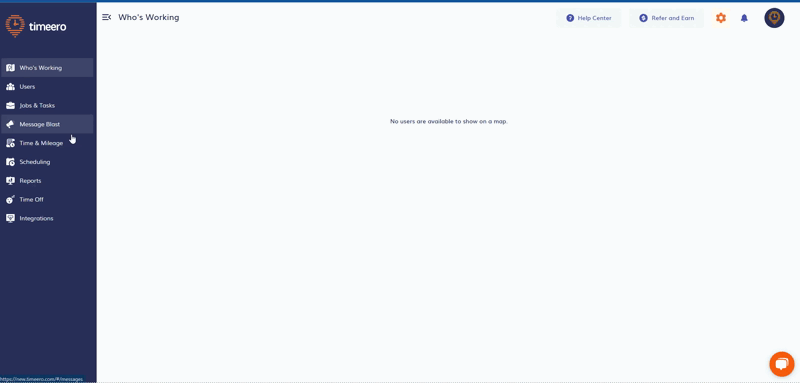
What edits are shown in the timesheet activity log?
- Clock in/out times
- Miles/Kilometers
- Clock in/out dates
- Breaks
- Notes
What edits are NOT shown in the timesheet activity log?
- Job
- Task
- User
- Photos