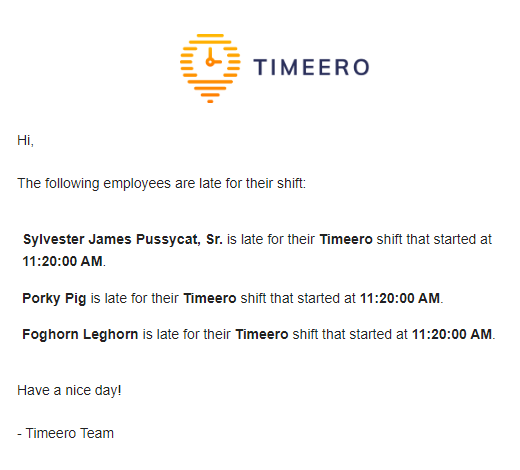If your employee is scheduled for a shift and does not clock in on time, Timeero will notify Admin(s) and Manager(s).
To turn on the late clock-in notification:
- Open the Company Settings page.
- Click on the Notifications tab.
- Turn on Notify admin and managers about late clock-ins - via email.
- Click Save.
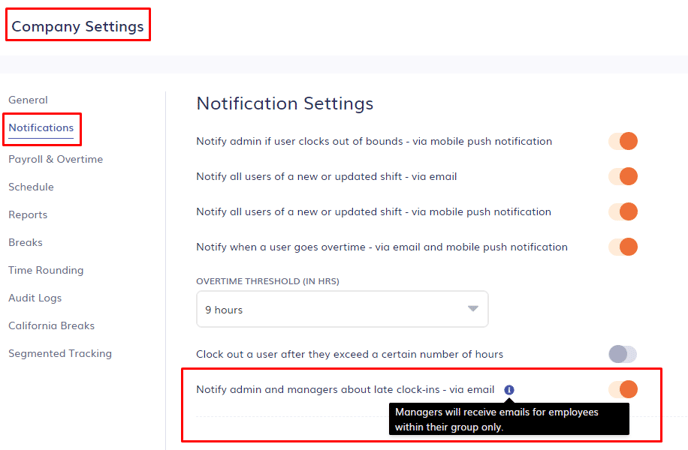
Notifications for late clock-ins can only be sent if the employee has been assigned a shift on the schedule.
If you're utilizing Jobs and the job assignment isn't specified in the shift, individuals who have clocked in on time might still appear in the late shift email. This is because they could be legitimately clocked in for a different job, making them tardy for the subsequent shift.
So what's considered late? Ten Minutes. If a user does not clock into their shift within 10 minutes of their shift start time, we will send an email to the Admin(s) and Manager(s).