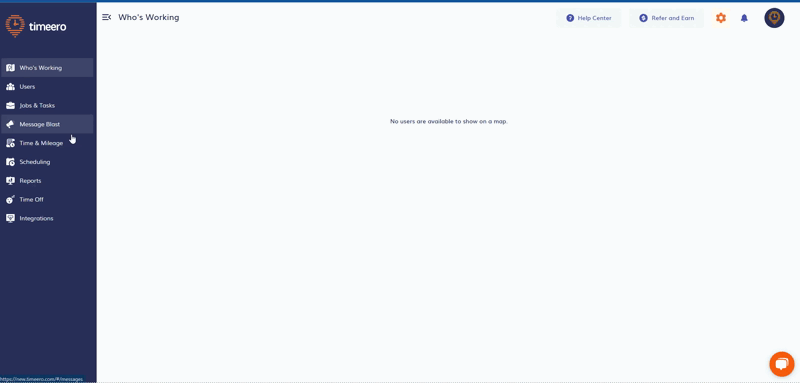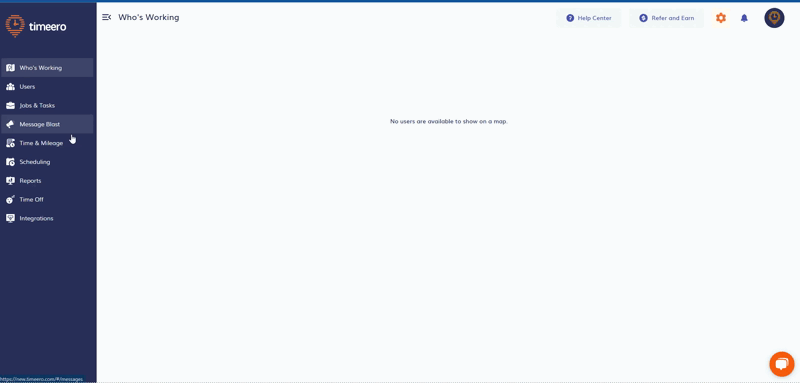How to edit reports
- From the web portal, open the Reports menu
- Choose the report you wish to generate by clicking on the report name
- After you've selected your options, click on the Generate Report button
- Once the report has been created, you will see a pencil icon to the far right of each line item
- Click on the pencil icon. This will open a new tab. After you make your changes, click on the Save button at the bottom of the screen. Once you click Save, that tab will close and you will be taken back to the report.
- To see the edit, click the Generate Report button again. This will refresh the page & display the change made without clearing your search criteria.
All edits to timesheets are shown in the activity log on the timesheet. To view the timesheet activity log, click on the eyeball icon on the timesheet.