- Help Center
- Scheduling
How to create a repeating shift
![]()
![]()
1. Log into the web portal
2. Click on Scheduling
3. Choose the day you want the shift to start by clicking on the day in the schedule
4. Add a title, add users, and set the start and end time of the shift
5. Make sure that the start date and end date are the same
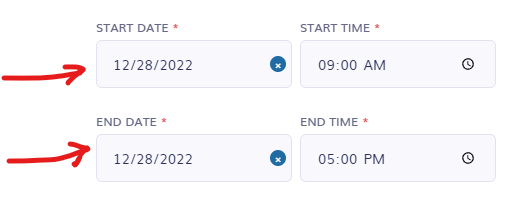
6. Check the box next to Repeat
7. Choose a repeat type - Daily, Weekly, etc.
8. Choose the repeat end date - when do you want this shift to stop repeating?
9. Choose a color and then click on Publish
