GPS may not track if your employee clocks in from the web. This is because most users block location access to websites. Miles will not track if a user clocks in from the web.
To block users from being able to clock in from the web portal:
- Log into the web portal.
- Go to Company Settings > General.
- Turn on Block users from clocking in through website.
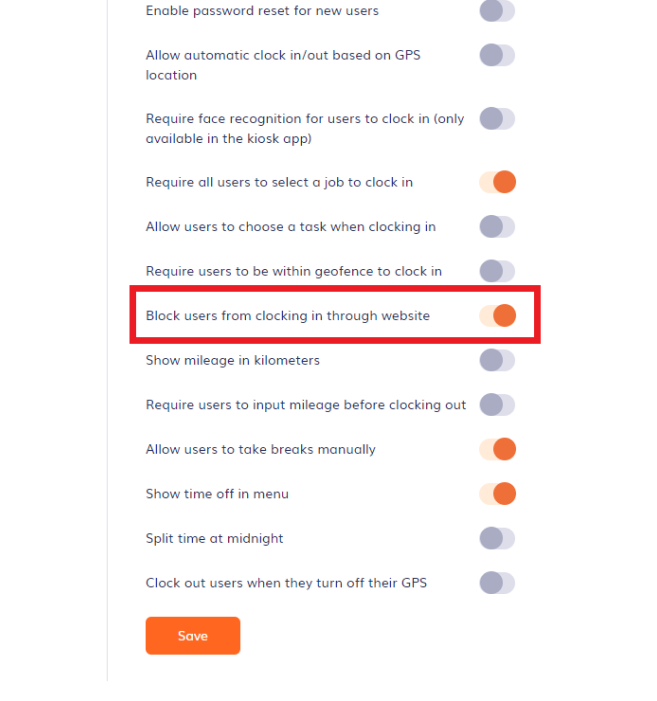
With this feature turned on, if an employee clocks in via web, they will see the following message:
Clocking in/out on the web application has been disabled by your administrator.
Please use the mobile app for clocking in/out. If you'd like to clock in/out on the web app, please contact your administrator to enable this feature.
How do I know if users are clocking in from the web?
