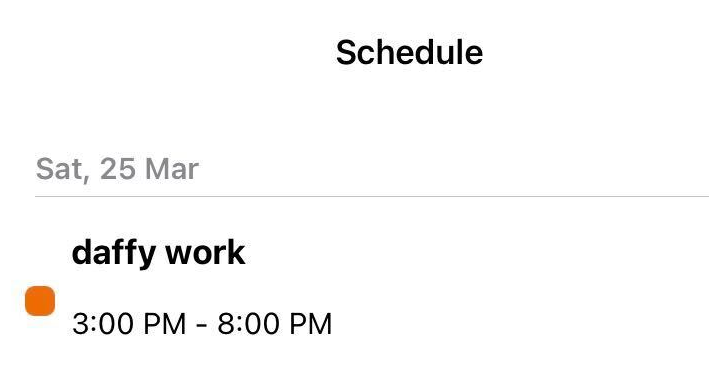- Help Center
- Scheduling
Creating shifts for users in different time zones
When you add a shift, it will be in the company's timezone, and when a user sees the shift in their mobile app, the shift start/end times will be in the user's timezone.
For example, the web portal timezone is in MST, but the user's timezone is EST.
Here is what that will look like.
WEB PORTAL - with company timezone set to MST:
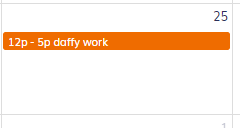
MOBILE APP - with company timezone set to MST, but the user is in EST: