How is Timeero affected when users in different time zones clock in and out?
Since we work with businesses worldwide that employ workers in different time zones and need to ensure compliance in all areas, we've ensured that you won't run into issues when using Timeero.
When a user clocks into the Timeero mobile app, the correct time and zone for that user will be displayed on the "Who's Working" page.
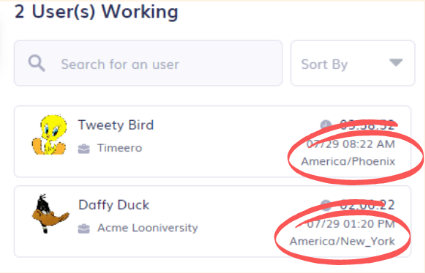
Also, when viewing timesheets & running reports, the clock-in/out times will reflect the users' clock-in/out times.
If a user clocks in from a timezone that is different from the company timezone, Timeero will display the user's timezone on the timesheet.
*** Timezones will only appear on the timesheet if the clock in/out timezone is not the same as the company timezone. ***
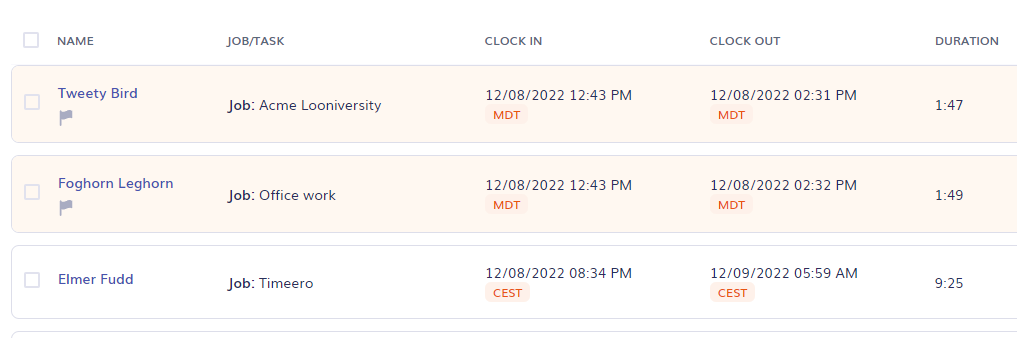
The company's time setting will not be reflected in timesheets and reports.
- Clock in/out times will show the user's timezone on timesheets and in reports.
If you have Split Time at Midnight turned on:
- When a user clocks in/out from a different timezone than company settings, timesheets will split in the user's timezone, not in the company timezone.
- When a timesheet is added via the web portal, the timesheet will show the clock in/out times as entered when adding the timesheet, no matter the timezone.
- When a user clocks in from a different timezone than company settings, but then the admin goes into the web portal and uses the quick time clock to clock out a user, the timesheet will split in the user's timezone.
Behind the scenes, Timeero uses Coordinated Universal Time or Universal Time Coordinated (UTC) to calculate the total duration of hours worked.
Since UTC is relative time, the duration will be correct even for users who clock in from one timezone and out from another.
