Zapier Integration
![]()
![]()
Zapier allows you to connect your apps and automate workflows. It's easy automation for busy people. Zapier transfers information between apps automatically so that you can focus on your most important work.
Click here to learn more about Zapier.
To use Zapier, you will need to create an API key for your company account. You can do so by:
- Go to Integrations > choose Zapier. Choose the Configuration tab.
- Click on Generate Zapier API Key to generate a key.
- Copy the key and use that to authenticate your Zapier integration.
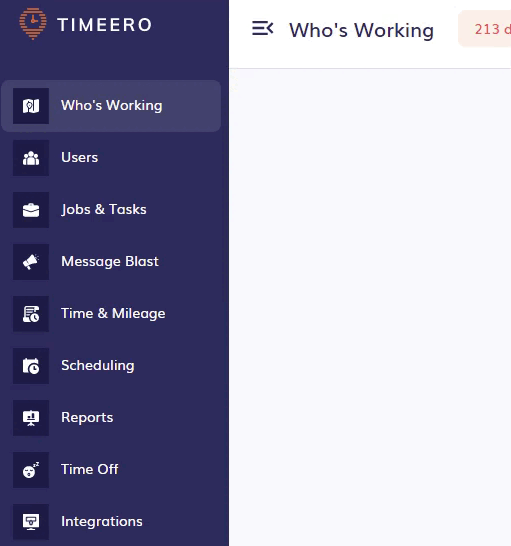
Supported Triggers: |
Supported Actions: |
|
|
What kind of Zaps can you set up?
With how Zapier works, you have a lot of options that you can customize. You can find a list of suggestions right on the Zapier configuration page in your Timeero account, but you are not limited to the pre-made templates.
Some common Zaps include:
- Send a message to a Slack channel whenever a user clocks in or out.
- Add time and mileage data to a Google Sheet.
- Transfer Job information from a Google Sheet to Timeero.
- Add new JobNimbus jobs to Timeero.
- Create a Google Calendar event anytime you add a new schedule.
- Send an email with timesheet data when a user clocks in or out.
How to create a basic Zap:
- Log into your Zapier account.
- Click the orange + create button to start a new Zap.
- Click the Trigger button and search for Timeero if you want your Trigger to be started by one of the options listed above.
- Select an Event, then Test to make sure it's connected.
- Testing events will not pull real data from Timeero into Zapier. You should expect Fallback/Null data entries during tests.
- Click the Action button and search for where you want that trigger to send data to, following the on-screen prompts to configure the settings.
- Save your Zap.
With Zapier, your possibilities are practically endless with how you can use the supported triggers and actions.
FAQs
Can I use Zapier to pull information from Custom Fields?
Yes! Custom fields are now supported in Zapier automation for Clock in and Out triggers.
![logo - 512.png]](https://help.timeero.com/hs-fs/hubfs/logo%20-%20512.png?width=75&height=75&name=logo%20-%20512.png)