Switching Tasks
Improve time management by switching tasks in Timeero without having to clock out!
We know your time is valuable, so task switching while clocked in allows your team to maintain productivity while giving you a clearer picture of what time is being spent on certain tasks.
Here’s how it works:
- Clock in like normal, select your job and task then confirm your location.
- Tap "Switch Task", then select your new task from the menu.
- Keep going about your day!
This flexibility allows you to adapt to changing priorities without interrupting your workday.
Every time you switch a task, the clock-in time resets, and a new timesheet is created.
Even though on the app it appears as if the clock-in time simply restarts, on the website, you will see a new timesheet for each task.
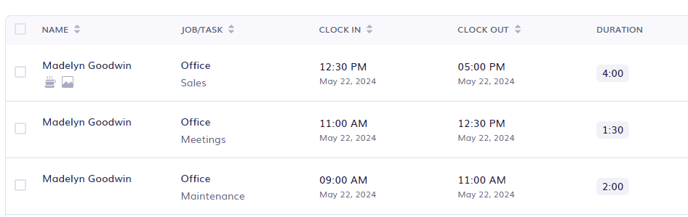
This feature is designed to help you manage your time more effectively and respond to dynamic work environments effortlessly.
Available on version 2.33 for Android and version 2.41 for iOS.
![logo - 512.png]](https://help.timeero.com/hs-fs/hubfs/logo%20-%20512.png?width=75&height=75&name=logo%20-%20512.png)