Scheduling Settings
-
The schedule settings easily allow admins to set up the correct settings for their employees shift schedules.
![]()
![]()
To learn how to create and edit shift schedules, please visit this article here.
To find the settings for scheduling:
- Navigate to your Company Settings by clicking the gear icon in the upper right corner.
- Click on Schedule.
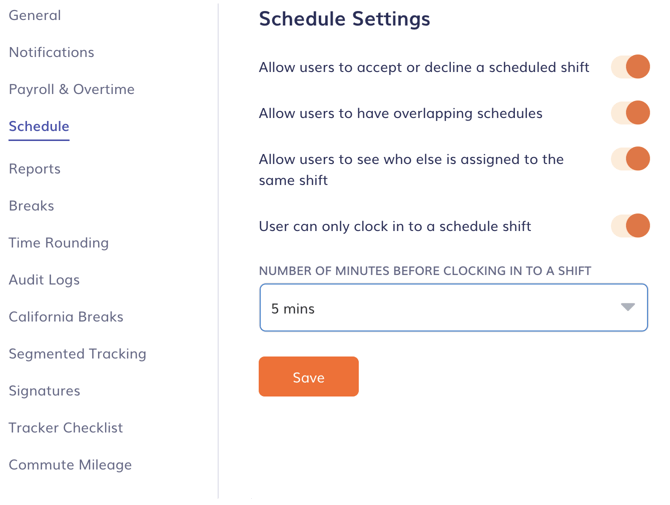
Allow users to accept or decline a scheduled shift: If you want your employees to be able to opt-in or -out of a shift, toggle this on.
Allow users to have overlapping schedules: If your employees have multiple tasks they are scheduled to per day, but do not have a set time that those tasks need to be done, use this option so that if the times you enter when creating the shift overlap it will not give you an error message.
Allow users to see who else is assigned to the same shift: If you are assigning multiple employees to the same shift and want them to be able to see who is going to be working with them on that shift, make sure this is toggled on.
Users can only clock in to a scheduled shift: If you would only like your users to be able to clock in when they are assigned a shift, turn on this setting and then choose how many minutes earlier than the scheduled start time that they are allowed to clock in.

FAQs
What are schedule settings used for?
Schedule settings let you control how shifts work for your team, like who can see a shift, respond to it, and clock in for it.
Where can I change my schedule settings?
Go to Company Settings, click the gear icon in the top right, then choose Schedule to update your schedule settings.
Who can change schedule settings?
Only admins can update schedule settings for your team.
![logo - 512.png]](https://help.timeero.com/hs-fs/hubfs/logo%20-%20512.png?width=75&height=75&name=logo%20-%20512.png)