- In the web portal, select Time Off from the left-side menu
- Click on the Request Time Off button located at the top right of your screen
- Select a category, your start & end dates, duration and type your reason for the request
- When finished, click on the Submit Time Off button. Your Admin will receive your request via email
- To see if your Admin has Accepted or Rejected your request, go to the Pending Requests tab at the top of the Time Off page. The status of your request will be listed with the Time Off Category, and you can also see the details of your request
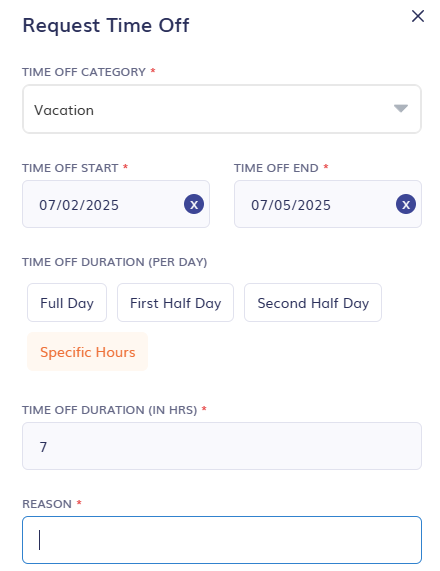
Time Off Management
