FAQ Time Off
How to request time off?
To request time off, go to the Time Off page and click Request Time Off in the top right corner. A side panel will appear where you need to enter the details, including the Time Off category, start and end dates, duration, and the reason for the request.
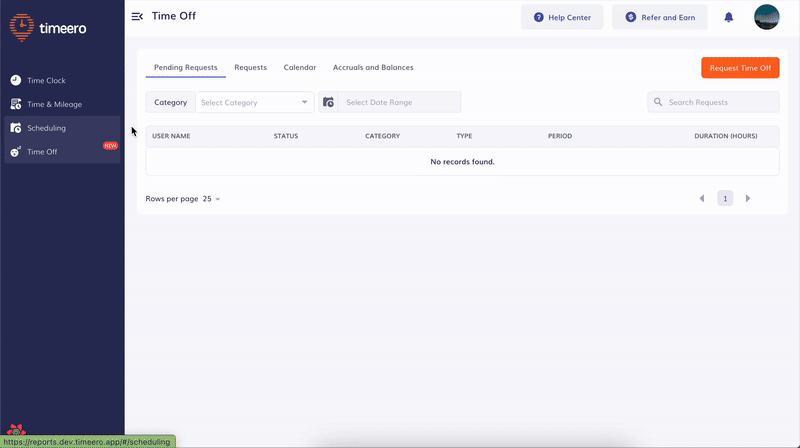
How to approve or decline a time off?
The Time Off page includes a Pending Requests section, where you can review all pending requests and choose to approve or reject them.

When approving a time off request, the options differ depending on whether the time off is paid or unpaid.
-
For unpaid time off, you can only create a shift, which will appear on the Scheduling page.
-
For paid time off, you have the option to create both a timesheet and a shift.
If you want to ensure the employee gets paid for their time off, create a timesheet. This timesheet will be included in reports and can be exported to your payroll provider.
![logo - 512.png]](https://help.timeero.com/hs-fs/hubfs/logo%20-%20512.png?width=75&height=75&name=logo%20-%20512.png)