All about Data Usage
How much data does the Timeero app use?
Anywhere between 2MB - 30MB per month.
The app uses a small amount of cellular data to find addresses & transfer data from the device to our servers.
A stable Wifi connection will help save data. Receiving GPS signals does not consume cellular data.
The exact amount of data used varies by WiFi stability, how often a user is clocking in and out, the size & resolution of the screen, the device (iOS attempts to sync more often), & how many jobs are visited.
Background data
One way to reduce how much data is being used is to turn off background data. Background data refers to when an app is using data even if the app is not actively open on your phone.
The Timeero app uses background data to sync your newest GPS locations to the server. If live tracking is not required, this can be turned off. However, if live tracking is required, this must stay on.
How can I reduce how much data the app uses?
On Android:
- Open the Settings app on your Android and tap Data usage.
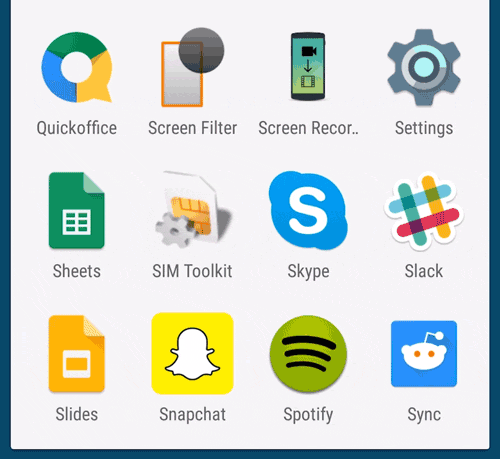
- Scroll down specifically to the Timeero app and tap on it. Then tap on Restrict app background data.
This may or may not be available depending on the flavor of Android you are using.
On iOS:
How to check how much data the Timeero app used:
To check how much data an app uses, simply go to your Settings app > Cellular. Scroll down to the specific app to see how much data it has used.
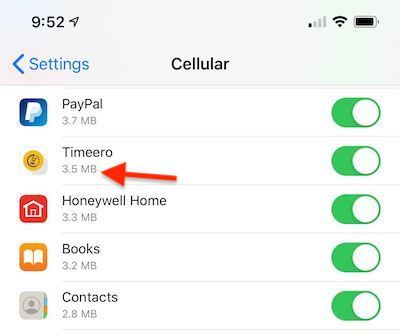
How to turn off background data on iOS:
Open the Settings app, then scroll to Timeero. Tap on it and then turn off Background App Refresh.
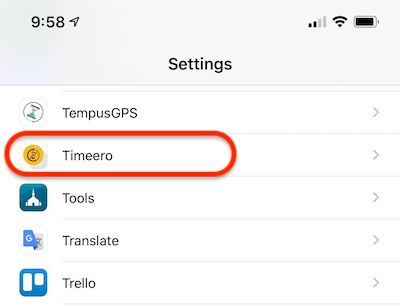

![logo - 512.png]](https://help.timeero.com/hs-fs/hubfs/logo%20-%20512.png?width=75&height=75&name=logo%20-%20512.png)